Configure Blend Environment
Copy and paste the following in an email to support@blend.com and support@maceinnovations.com
We are activating the Blend Integration with Mace Innovations, please provide 'multi-tenant' API credentials (with access to all endpoints) for both Beta and Prod environments
- Prod URL(s): <insert URL(s)>
- Beta URL(s): <insert URL(s)>
Please turn on ALL events for the above environments using the following bons profile convention (values below are to be inserted by blend)
- Prod: [deploymentid]
- Beta: [deploymentid]~{SpecialInstanceID}
Please make the following feature flag/configuration changes
- Enable disclosures to be eSigned
- Disable sharing email addresses
- Configure date/time stamp for DocuSign account
- Configure export button to emit exported event
Enter Blend Credentials
In the Mace Portal, navigate to Blend > Settings
- Enter credentials provided to you by Blend
- Validate the credentials
- Save
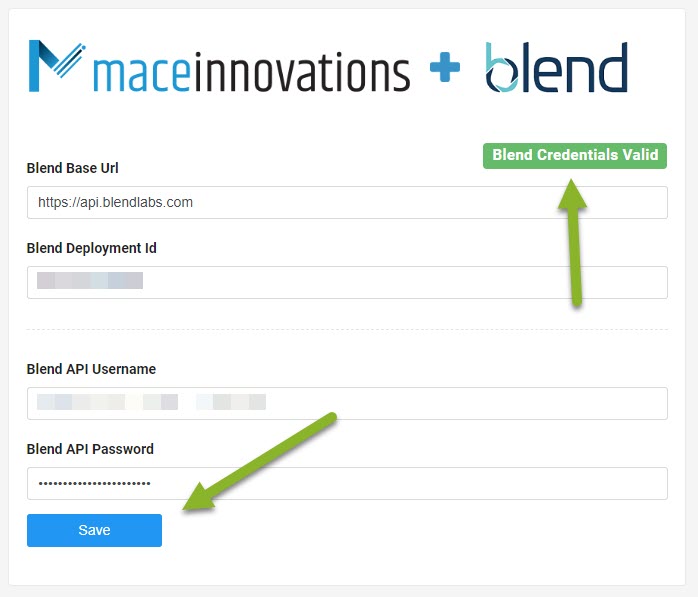
Configure Encompass Credentials
See instructions here.
Perform the installation
Before importing any file it must be unblocked first. Instructions can be found here
- Download the latest *.EMPKG file that contains everything necessary for Encompass at the bottom of this page.
Package Contents
Input Screens:
mi.Blend Integration
Assemblies:
MI.Blend.CodeBase
Custom Fields:
CX.MI.BLEND.ID.BORROWERS
CX.MI.BLEND.ID.LOAN
CX.MI.BLEND.INST.ID
CX.MI.BLEND.LO.ESIGNS
CX.MI.BLEND.REQUESTS
CX.MI.BLEND.SEND.TO.BLEND
CX.MI.BLEND.SEND.TO.BLEND.MI
CX.MI.BLEND.SEND.TO.BLEND.OV
CX.MI.BLEND.STATUS.SYNC
Plugins:
MI.Blend.EncompassPlugins.Disclosures.dll - Import the package file in the Encompass Input Form Builder
Input Form: Package Import/Export documentation can be found here - Verify all of the contents of the package listed above are loaded in your environment.
Perform Preliminary Requirements
Navigate to Preliminary Requirements page
Comments
0 comments