SSN's can be changed on any Encompass form and the plugin will update in Blend accordingly.
For the most part, the user won't notice anything different, however, there are a few scenarios that the MI Blend integration will alert the user for.
Regardless if a borrower is or will ever be invited to Blend, SSNs can't be duplicated on a loan. The integration will alert the user with error below and revert the SSN that was just changed back to its original value.
If a loan has a pending request from one of the following below, refer to the SSN edit support via integration screen tab for guidance on determining when the request has been processed
- Existing request when loan was opened
- SSN was changed and the loan subsequently saved which auto created the request
If a borrower that has been invited to Blend has the SSN removed, the following confirmation will be shown.
- Yes is clicked
- SSN is removed. If SSN isn't added to another borrower, then when the loan is saved, the integration will remove the borrower from the loan in Blend
- No is clicked
- SSN that was just changed will be set to its original value
Editing a borrower's SSN after obtaining eConsent must be done on the integration screen.
- Click the edit icon for the borrower you wish to change
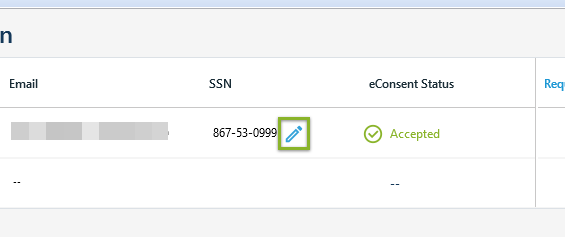
- Update the SSN and click the save icon
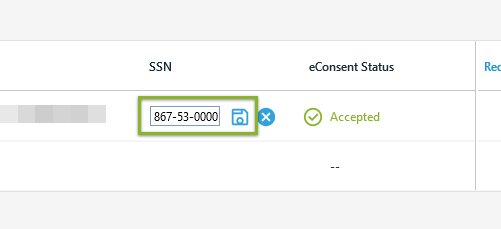
- Click 'Submit'
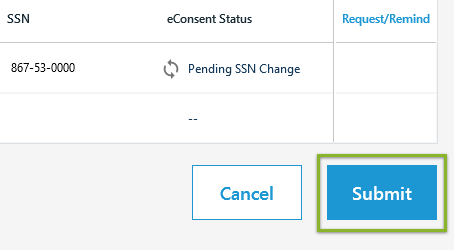
- Click 'OK'
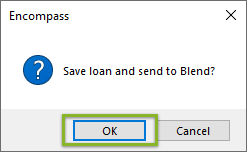
- Exit the loan or enter Watch Mode so that the request may be processed.
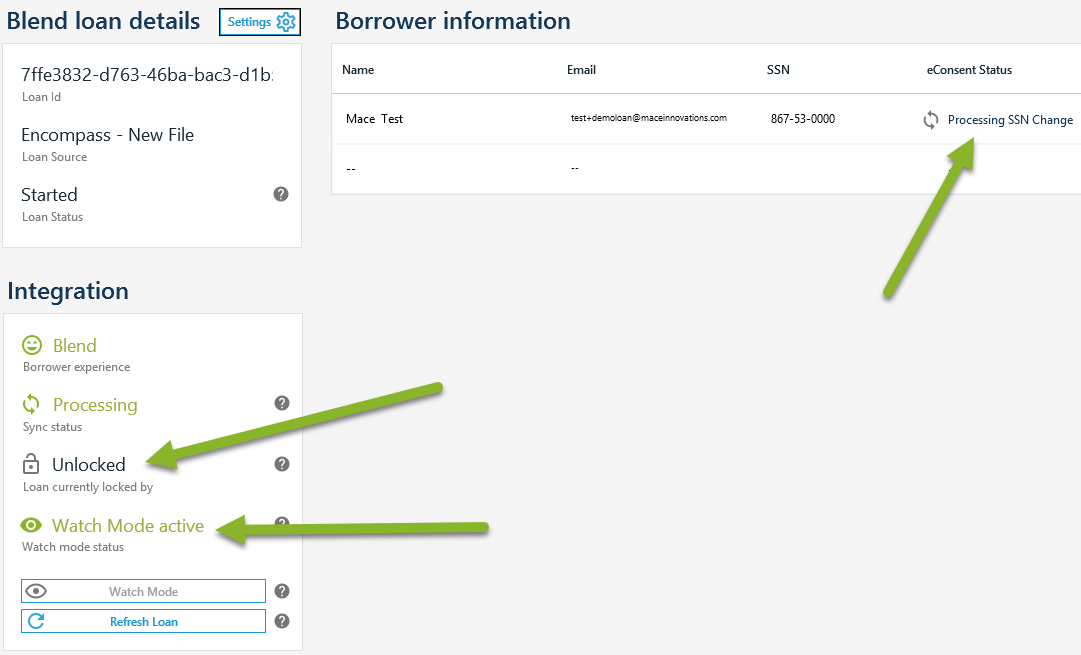
Optional
While in watch mode you can 'Refresh Log' until you see "Processed SSN change request"
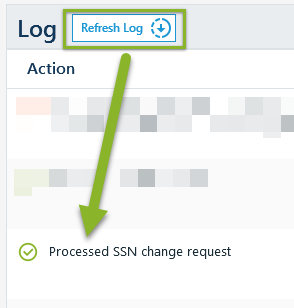
Comments
0 comments