The following are not supported
- Borrowers with the same email address
- Borrowers with the same SSN
- Sending a loan to Blend that was started in WebCenter/Consumer Connect OR has eConsent from WebCenter/Consumer Connect. - See 'Send to Blend' for details on how this is prevented.
- Sending disclosures without an LO assigned
- Using a borrower email address that would be an employee's email address within Blend (do not test with employee email address. If doing an employee loan, must use personal email)
Duplicating a loan with any of the Blend mapping fields populated
If two loans are mapping to the same Blend loan, every aspect of the integration will have issues, if you're considering duplicating a loan please see the following documentation from Ellie Mae in regards to Loan Duplication and Loan Duplication Templates to assure no CX.MI fields are duplicated.
https://help.elliemae.com/documentation/encompass/Content/encompass/loan_duplication.htm
Other
- When Send to Blend is set to "Y", the eConsent button within the eFolder is disabled. This prevents users from accidentally obtaining eConsent outside of Blend and breaking the integration.
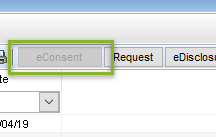
FAQ
What syncs to Blend from Encompass?
Borrower pair position
First Name, Middle Name, Last Name
Current address (street, city, state, zip code)
Date of Birth
Econsent (Date, IP, Status)
Email
Home phone
Loan ID (Encompass GUID)
First Name, Middle Name, Last Name
Current address (street, city, state, zip code)
Date of Birth
Econsent (Date, IP, Status)
Home phone
Loan ID (Encompass GUID)
What disclosure types are supported
All disclosures except closing package (Initial disclosures, re-disclosures, initial CDs, and revised CDs)
Can I see a log of what's happening on the loan in real time?
Yes, navigate to the integration screen, click Settings, and Refresh the log.
Comments
0 comments