If Auto-Push Docs is enabled, the retrieve portion of this documentation is not required and you may skip to "Auto-Assign".
Note: For convenience, retrieve can still be used to download previously downloaded items.
Retrieve the Disclosures
To retrieve disclosures, open the loan and...
- Navigate to the eFolder
- Click Retrieve
- Check the items to download
- Click Download
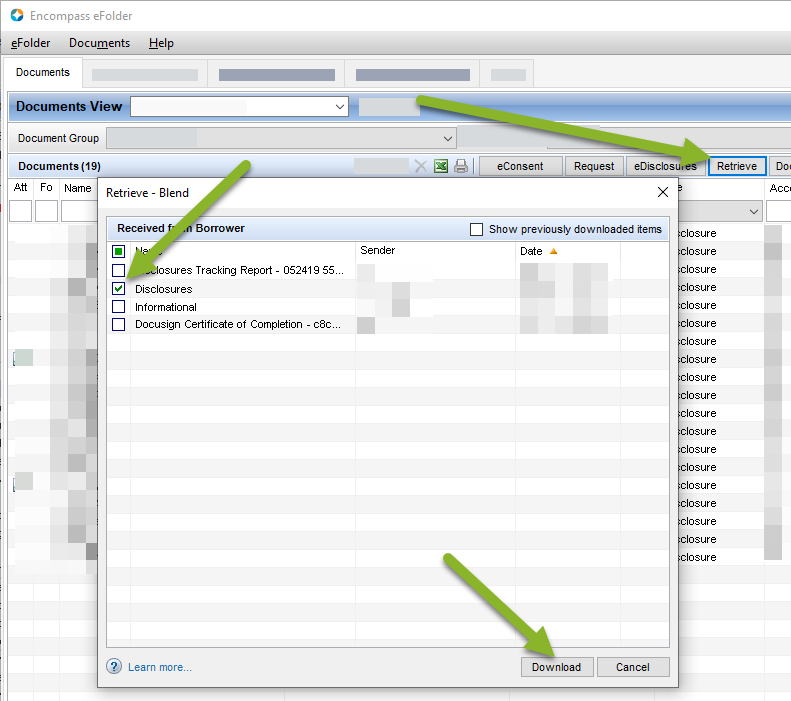
Auto-Assign Disclosures
From the File Manager, highlight the disclosures and click Auto Assign if you would like to auto assign the disclosures to their appropriate Document
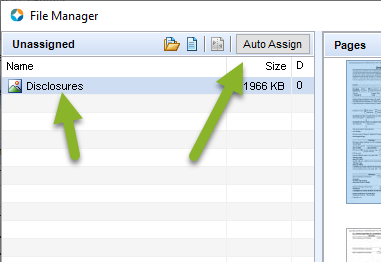
Dialogue box will show the items successfully assigned.
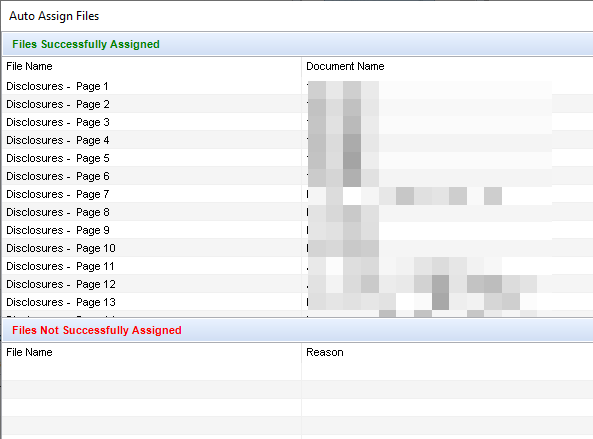
Comments
0 comments