How it works
When an application is completed in Blend the loan will be pushed to Encompass and assigned to the LO chosen. This "mapping" is done by the email address input for the LO in their Blend account and their Encompass account.
Configuring
Navigate to miPortal (Mace Innovations Website Login) > Blend > Settings and choose the following settings that will pull from your Encompass environment.
- Full path of the Loan Template Set to be applied
- Loan Folder to put the loan in
- Default LO Option - When an LO is not licensed in the property state chosen or the LO email address is not found in Encompass, decide which of the following for the role of LO:
- Blank (no LO is assigned)
- User ID of a Default LO
We recommend creating a 'dummy' LO placeholder that will help you identify any loans that need to be reassigned.
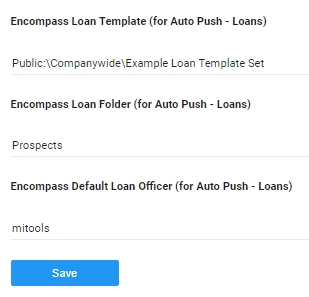
Comments
0 comments