To "unblock" a file, right-click it in Windows Explorer, choose Properties from the context menu, click the Unblock button/checkbox in the lower right-hand corner of the resulting dialog, and hit OK or Apply
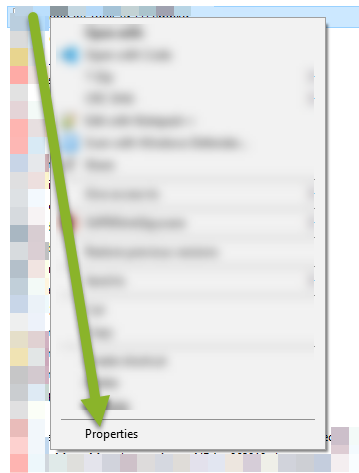

To "unblock" a file, right-click it in Windows Explorer, choose Properties from the context menu, click the Unblock button/checkbox in the lower right-hand corner of the resulting dialog, and hit OK or Apply
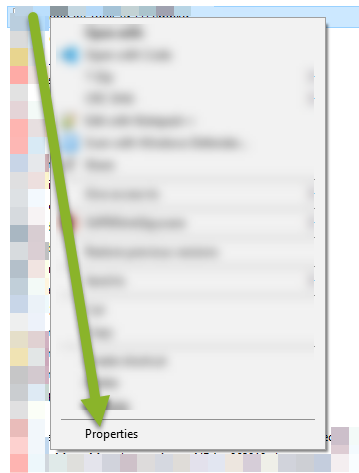

Article is closed for comments.
Comments
0 comments