How it works
Click the eFolder button shown below to open the follow-ups tab in the Blend loan.
Configuration
- Add CX.MI.BLEND.INST.URL custom field to Encompass
CX.MI.BLEND.INST.URL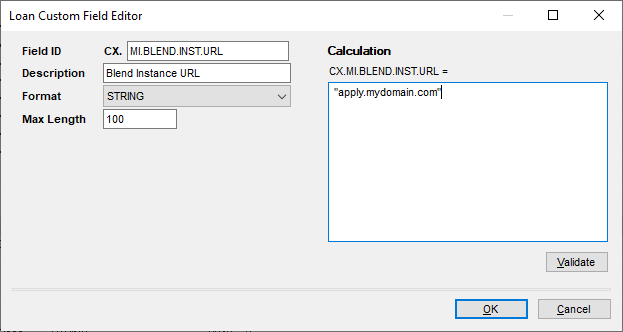 Documentation on custom fields can be found from Ellie Mae here
Documentation on custom fields can be found from Ellie Mae here - Populate the field with the subdomain & domain only used to login to Blend.
If you have one instance ID, populate the field with a static URL as shown above. If you have multiple instance IDs, configure the calculation accordingly or write a business rule that populates the Blend instance URL value
This logic should mirror the logic used for CX.MI.BLEND.INST.ID if applicable with a subdomain & domain for each instance.Documentation on business rules can be found from Ellie Mae here
Comments
0 comments